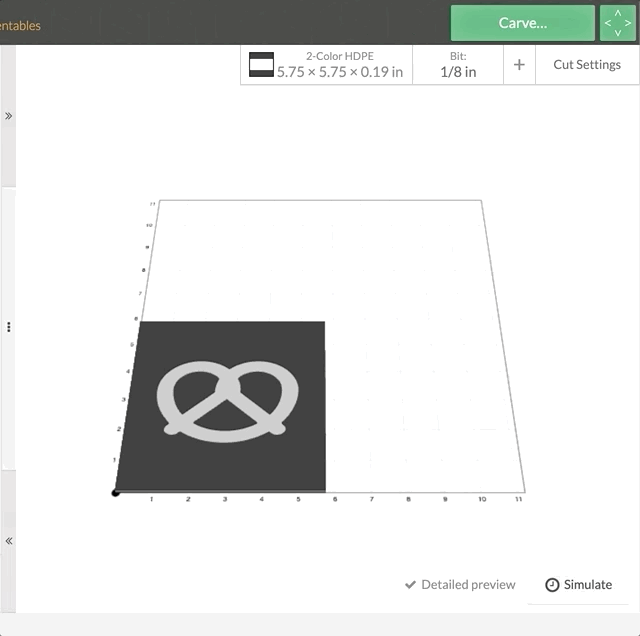Jog Machine Feature
Jog your machine from within the Easel interface without having to click through the carve walkthrough to do so! This gives you easier and quicker access to basic machine controls when needed.
Jogging the machine in Easel
We’ve heard a lot of feedback from our users wanting to move the machine without having to open the carve walkthrough. Because of that feedback, Easel now has a jog control function located next to the carve button!
One thing to note: the controls are always accessible, but you can only move the machine if it’s plugged in and turned on (same as the carve capability.)

Once you are ready to move your machine:
- Make sure the machine is plugged into the computer and powered on.
- Once plugged in, the carve and jog control buttons will change to a ‘teal’ active state.
- Open the drop down panel and use the interface controls to move the machine’s X,Y and Z axis.
- Use the toggle to switch from Inches to Millimeters for your preferred measurement method.
- There’s an option to change intervals of the machine movement to move it more precisely.
- If you want to use the keyboard to control the machine movement, simply switch them on and off via a toggle to allow movement access via keyboard controls.